Server Connectivity Settings
To configure server connectivity settings:
-
In the Server Connectivity window, specify the hostname or IP address of the Quali Server and your login settings.
For example, in the CloudShell Portal Configuration Wizard:
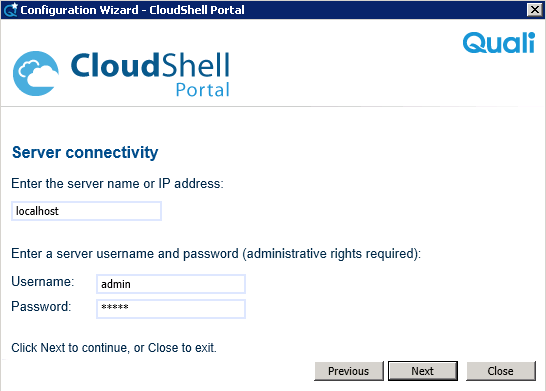
-
Specify the connection credentials to use for connecting to the application server.
-
Enter the name or IP of the computer where Quali Server is installed. If the server is installed locally, use localhost as the server name.
The default login settings are:
Username: admin
Password: admin
For details how to change the username and/or the password, see Admin password.