Configure Application Settings
While the available configuration settings vary for each component, the configuration options are the same within each configuration utility. For example, for any product where you need to select a license, the Select a license screen works the same way for every configuration utility. Instead of walking through each in a linear fashion and repeating the information multiple times, the process of selecting a license is explained once, see Select a CloudShell License.
You need to complete or close the configuration settings for each installed application for a successful installation.
If you choose to close, rather than complete a product installation, make sure to run the product’s configuration utility prior to launching it for the first time.
To launch the CloudShell Configuration:
-
Select Start > All Programs > QualiSystems > Tools > CloudShell Configuration.
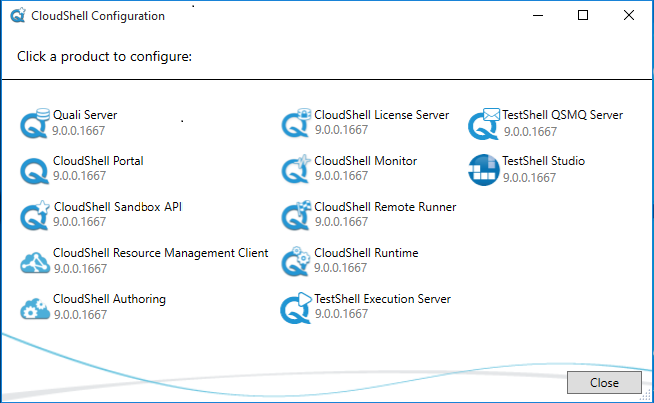
-
Select a product to configure and follow the prompts of the configuration utility. (Configuration details are provided in the following related topics.)