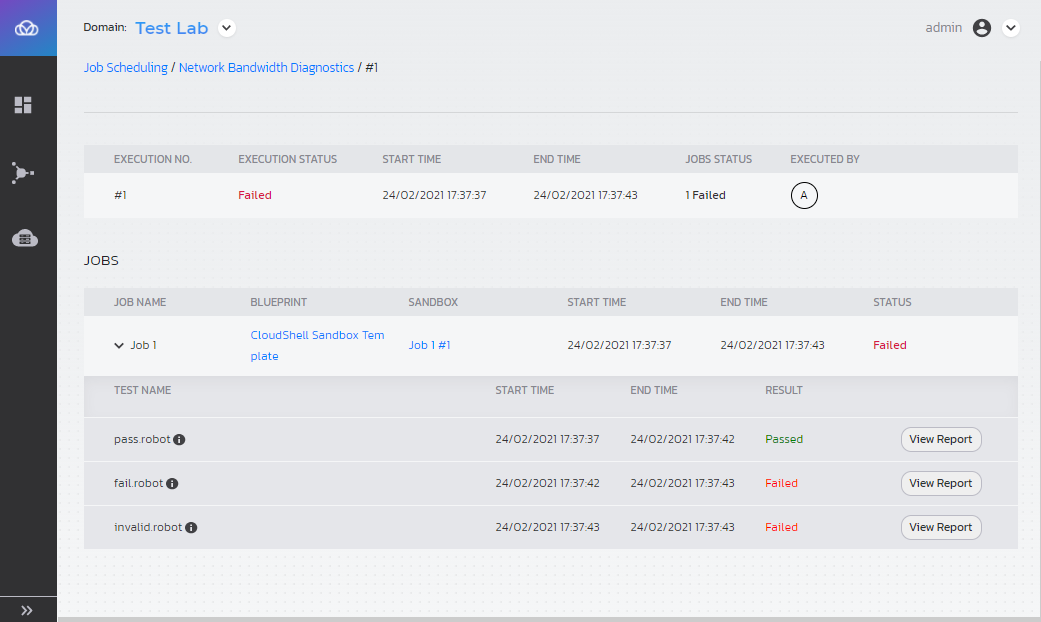Viewing suites, suite executions and tests
The new CloudShell Job Scheduling has its own Job Scheduling portal and is not accessible via CloudShell Portal.
To view suites:
-
In the Job Scheduling dashboard, click Space in the top left corner and select the CloudShell domain.
The suites in the selected domain are displayed.
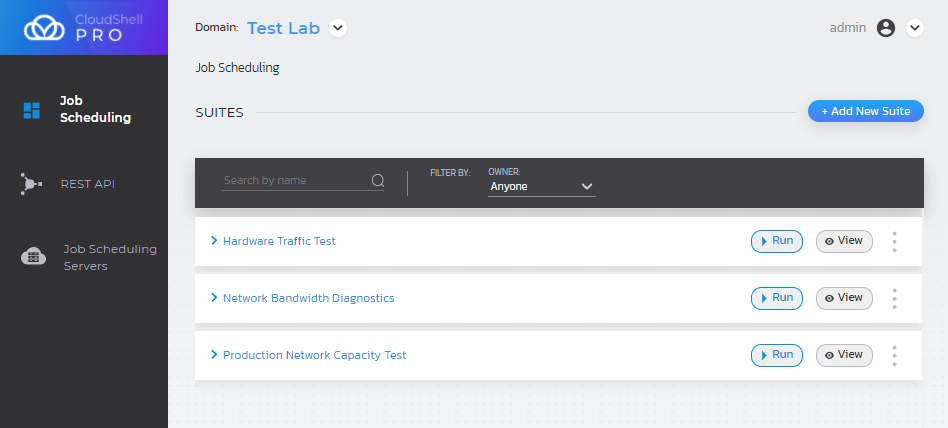 tip
tipUse the Search by name field to search for all or part of a suite’s name, and the Created By drop-down list to filter by the suite’s creator (Possible values are: Anyone and Me).
noteAdhoc suite executions are always displayed at the top. Adhoc suite executions cannot be rerun, edited nor deleted.
-
To see the suite’s executions, in the suite’s row, click View.
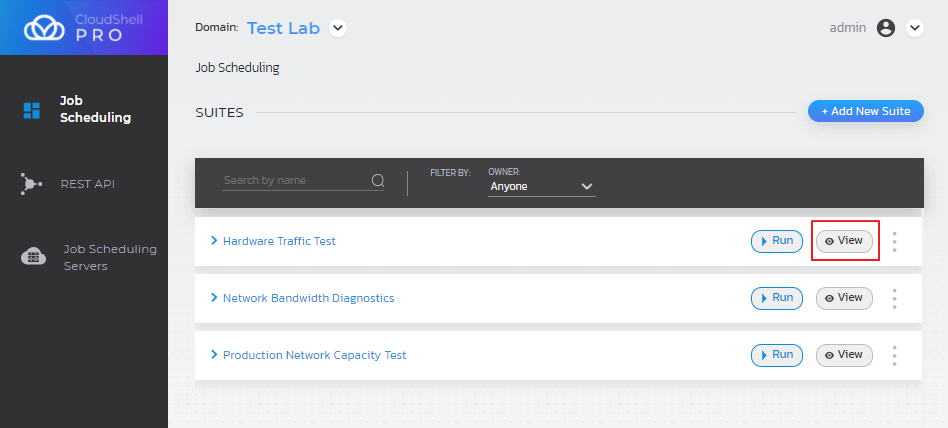
The suite’s executions are displayed.
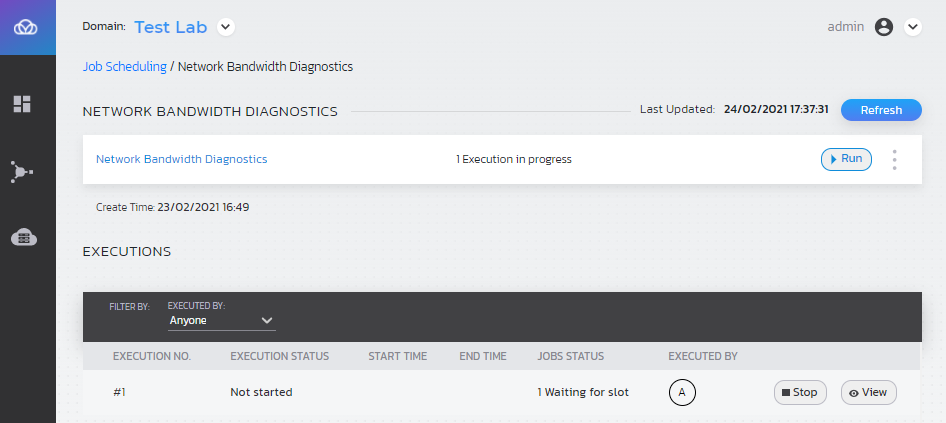 tip
tipYou can see the last 5 executions of a suite by clicking the suite’s name.
-
Click an execution’s View button to see its details.
For example – execution #3 of suite Network Bandwidth Diagnostics:
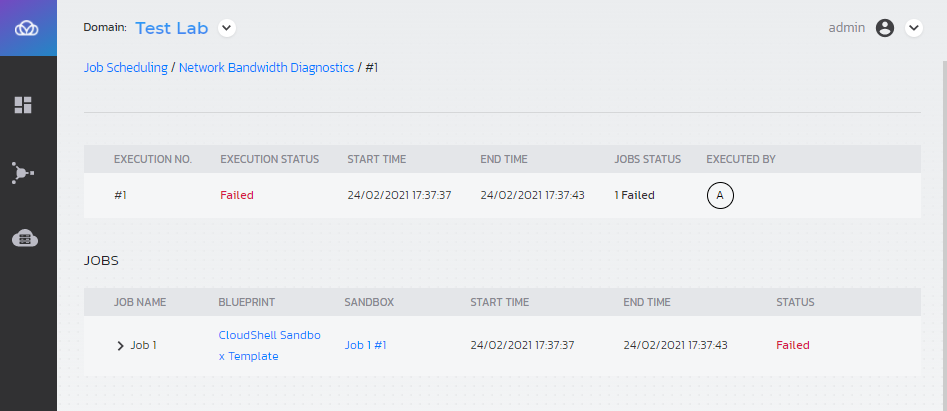 note
noteAdhoc suite executions are identified by the execution name. As such, for adhoc executions, the EXECUTION NO. column is replaced with an EXECUTION NAME column name bearing the names of the adhoc suite executions.
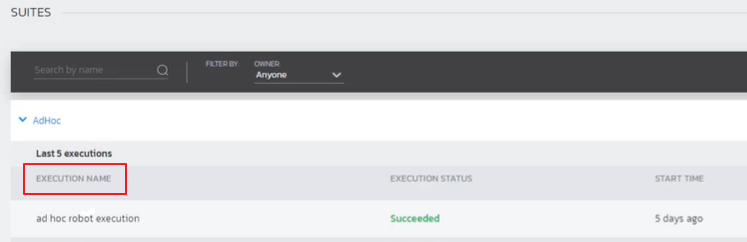
-
Expand the job to see the tests.