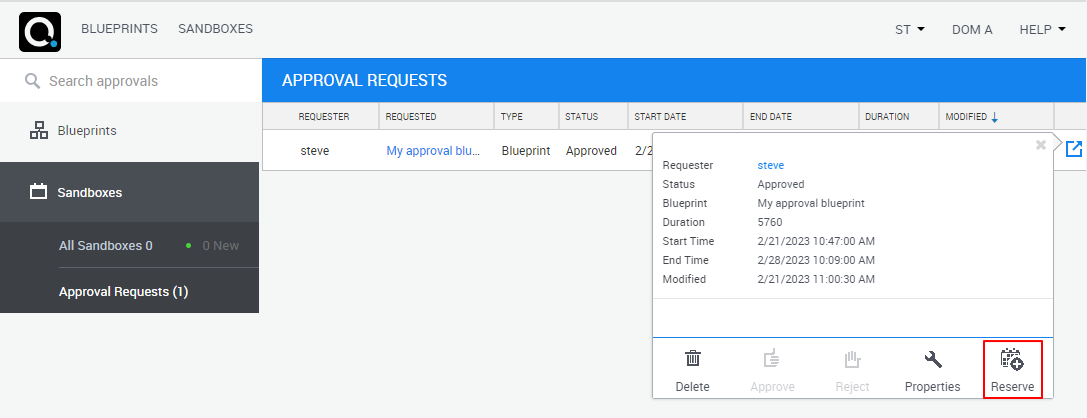Blueprint Approval Policy
Blueprint designers can configure certain blueprints to require approval before reservation. This is especially beneficial for high-cost or sensitive environments, as it adds an extra layer of control over their usage. If an end-user attempts to launch such a blueprint, an email notification is sent to the approval members, giving them the option to Accept or Reject the request.
- End-users cannot change the duration of approved sandboxes. However, admins can extend the duration.
- Note that regular users can save a copy of the blueprint and bypass the request approval configuration. To prevent such occurrences, we strongly suggest using "External Extended" roles for end users. For details, see Enabling extended permissions for external users.
- You can remove Blueprint Approval content from CloudShell Portal using the
EnableApprovalsadmin configuration key. - Approval blueprints can be used in the original and New Job Scheduling. However, they will be reserved as regular blueprints.
High-level flow
-
Blueprint designer configures the blueprint as an approval blueprint and specifies its approval team (Blueprint > Properties).
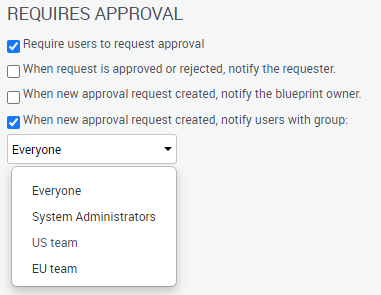
Blueprint's Reserve button is replaced with a Request button.
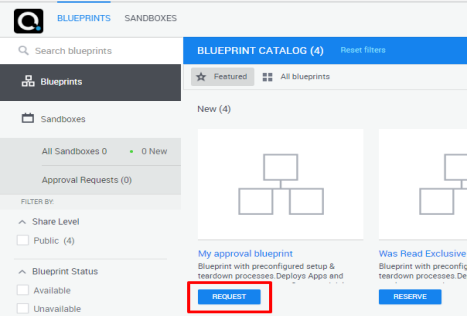
-
End-user submits an approval request.
-
A notification email is sent to the approval team, prompting them to either accept or reject the request.
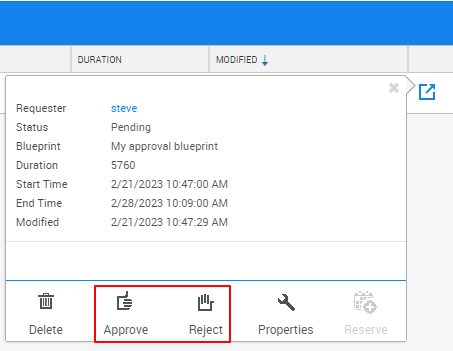
-
A member of the blueprint's approval team approves the request, optionally providing a comment.
-
End-user receives a notification email informing them their request was approved.
-
End-user opens the Sandboxes > Approval Requests page and reserves the blueprint.