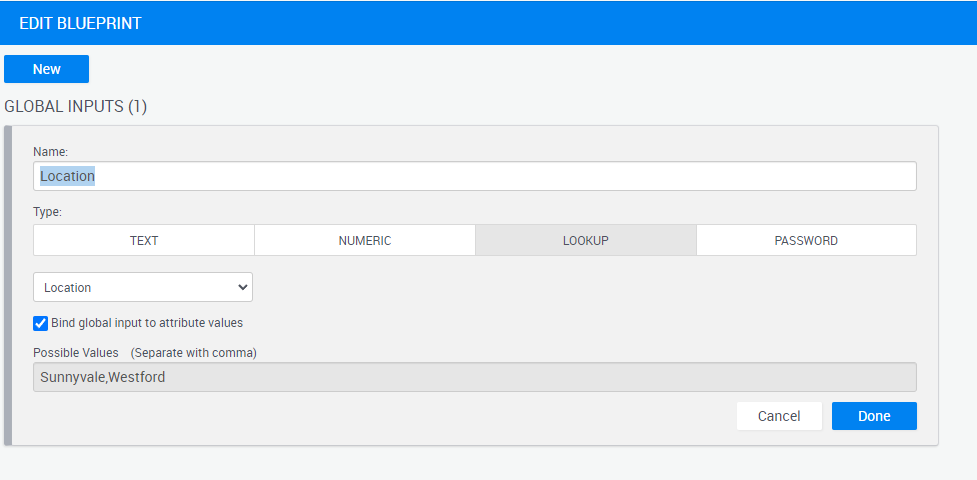Bind global input to an attribute
You can bind a global input with a lookup attribute.
When you add or remove values from the lookup attribute, users who reserve the blueprint will be able to choose only from the values in that attribute.
How to set it up
- Open blueprint properties
- Go to inputs
- In your global input, select the appropriate attribute and tick the "bind global input to attribute values" checkbox