Creating a Configuration Role for Quali Server
Preparing the nodes
-
Run the following on each Quali Server node:
- Unblock-file C:\Quali\QualiHa\QualiServer\Functions.ps1
- Unblock-file C:\Quali\QualiHa\QualiServer\QualiServer.ps1
- Unblock-file C:\Quali\QualiHa\QualiServer\QualiServerCommonFunctions.ps1
-
To enable PowerShell commands, add Dword Enable in registry key:
HKEY_LOCAL_MACHINE\Software\Microsoft\Windows Script Host\Settings
Creating a configuration role
-
Make sure the Quali Server service is stopped on all Quali Server nodes.
-
Open Windows Failover Cluster Manager.
-
Right-click Roles.
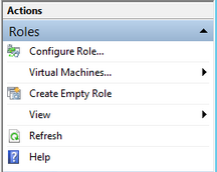
-
Select Configure Role.
-
Click Next, select the Generic Script option, then click Next.
-
Enter the path to the
Quali.vbsfile (for example:c:\Quali\QualiServer\Quali.vbs). -
Enter a name for the role and click Next.
-
Click Next to complete the wizard.
This creates a new role that starts to run. This role uses the PS1 files to operate Quali server and elasticsearch during cluster events.
tipIf the role fails to start with an "incorrect function” error, see CloudShell Troubleshooting.