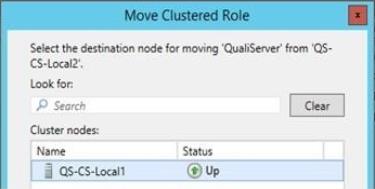Activating Quali Server Setup on All Nodes
Use Windows Failover Cluster Manager to move between all nodes.
To activate Quali server setup in all nodes:
-
Open Windows Failover Cluster Manager.
-
Right-click Move and select Select Node.
-
Browse to the required node and move the role to it.
-
Repeat steps 2 and 3 for all the nodes in the cluster.