Add a New Data Source Table
To add a data source table:
-
As Sisense administrator, run the Sisense web application.

-
Click the Data tab.
-
Locate the CS_BI_Cube.
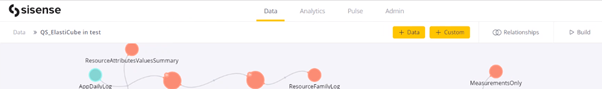
-
Click + Data to add a new data source.
-
Select the data type. For example, Microsoft Excel.
-
Upload the data source.
-
Select the uploaded file and click Next.
-
Choose the contents you wish to include in Insight and click Done.
The data sources are added to ElastiCube and can be connected to other data sources via the Relationships button in the top right:
