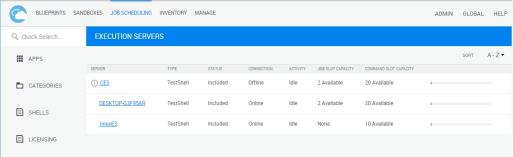Start the Execution Server
To start the Execution Server:
Navigate to the following folder:
/root/ExecutionServer
Run the following command:
systemctl restart esThe execution server is displayed in the CloudShell portal, as depicted in the following image: