Upgrading the CloudShell HA Plugin
This section describes the required steps to upgrade the Quali server clustering environment to a new version of CloudShell.
Repeat the following procedure for each Quali Server node in the Quali server clustering environment.
Do not perform this procedure in parallel. Upgrade each node separately.
To upgrade CloudShell:
-
In Windows Failover Cluster Manager, right-click the Quali Server role and select Stop Role.
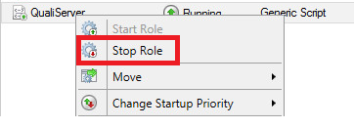
When the role stops, a Java process starts.
-
In Task Manager, close all java.exe processes (do this in all of the nodes in the cluster).
If several Java processes are running, close the java.exe process that is running from the Quali server folder.
-
On each node, remove the
FtsReplicasShardskey from the Server installation directory (usually atC:\Program Files (x86)\QualiSystems\CloudShell\Server\customer.config). -
Override the Quali HA folder with the new package:
- Download the latest official CloudShell High Availability Solution Pack zip package from CloudShell Download Center.
- Extract the package and replace the current CloudShell High Availability folder with the extracted folder.
-
Perform the following steps for each node (do not perform this procedure in parallel, upgrade each node separately):
- Install the new version of CloudShell.
- Run the server Quali Server Configuration wizard.
- Stop the Quali Server service and change it to Manual.
- Start the Quali Server service, ensuring that the service starts successfully.
-
In Windows Failover Cluster Manager, right-click the Quali Server node and in the context menu click Start Role to start the Cluster Quali Server Role.
-
Move the role between all nodes – see Moving a WSFC Role between Nodes.