Configuring the SQL Database Server Cluster (AlwaysOn)
The SQL server database clustering uses the AlwaysOn Availability Group solution.
The AlwaysOn Availability Groups feature is a high-availability and disaster-recovery solution that provides an enterprise-level alternative to database mirroring. AlwaysOn Availability Groups maximizes the availability of a set of user databases for an enterprise. An availability group supports a failover environment for a discrete set of user databases, known as availability databases that fail over together. An availability group supports a set of read-write primary databases and one to four sets of corresponding secondary databases. Optionally, secondary databases can be made available for read-only access and/or some backup operations.
An availability group fails over at the level of an availability replica. Failovers are not caused by database issues, such as, a database becoming suspect due to a loss of a data file, deletion of a database, or corruption of a transaction log. For more information about AlwaysOn Availability Groups, see https://msdn.microsoft.com/en-us/library/hh510230(v=sql.110).aspx.
Note: AlwaysOn Availability Groups is a Microsoft feature.
The supported versions of MS SQL Server are:
- SQL Server 2012 Enterprise Edition
- SQL Server 2014 Enterprise Edition
- SQL Server 2016 Standard Edition
Setting up and configuring an instance of SQL Server to Support AlwaysOn Availability Groups
For more information about AlwaysOn Availability Groups, see https://msdn.microsoft.com/en-us/library/gg509118(v=sql.110).aspx.
Prerequisite
Set-up nodes with Windows Server Failover Clustering (WSFC)
Configuring SQL Server AlwaysOn availability group
To configure the SQL Server AlwaysOn availability group:
-
Open SQL Server on one of the nodes.
-
Connect to all SQL servers that should be part of the SQL cluster.
-
Choose View > Registered Servers.
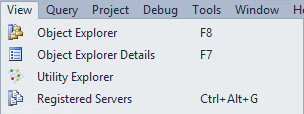
-
Add the required servers to a new group.
-
Right-click on a server and click SQL Server Configuration Manager.
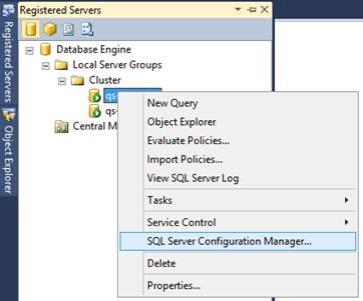
-
Select SQL Server Services.
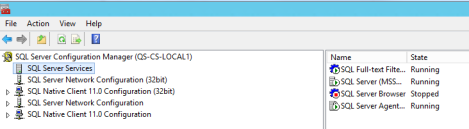
-
Right-click the SQL Server instance and select Properties.
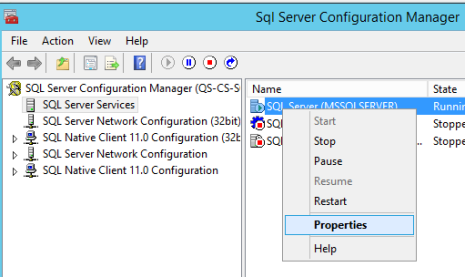
-
Open the AlwaysOn High Availability tab.
-
Check the Enable AlwaysOn Availability Groups check-box.
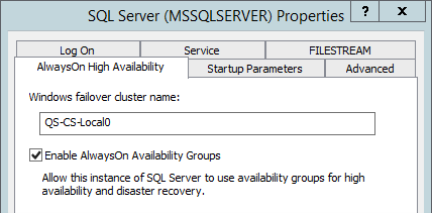
Note: If there is no cluster name, make sure to install Windows failover cluster and configure a cluster first.
-
Right-click the SQL Server instance and click Restart.
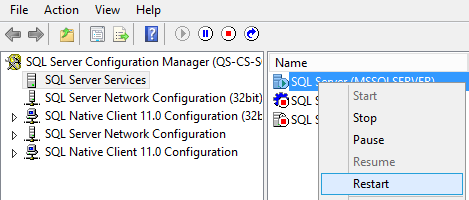
-
Enable AlwaysOn for each of the DB cluster nodes.
-
Repeat steps 5-10 for each SQL server presented in the MSSQL registered servers pane.
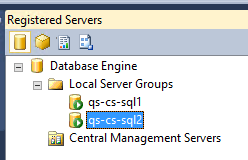
The cluster is now configured for AlwaysOn.