Configuring ARR to Support SSL Offloading
To configure ARR to support SSL offloading:
-
On the ARR machine, open the IIS manager.
-
Open the ARR server farm and double-click Routing Rules.
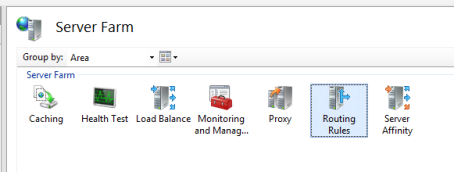
-
Make sure the Enable SSL offloading check box is selected.
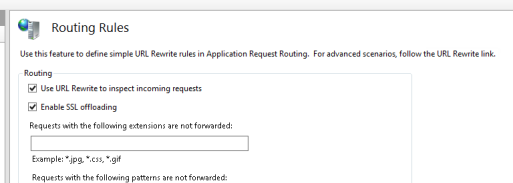
-
Repeat steps 1-3 with all the ARR machines.
Recommendations
- Use Centralized SSL Certificate to share the same customer certificate between all ARR machines. For more information, see IIS 8.0 Centralized SSL Certificate Support: SSL Scalability and Manageability.
- Use IIS Shared Configuration to share the IIS configuration between the servers. For more information, see Shared Configuration with IIS 7.
- Use URL rewrite to redirect users from http to https. For more information, see URL Rewrite.
- Basic ARR configuration information, see Define and Configure an Application Request Routing Server Farm.