Load the Insight ElastiCube
The Insight ElastiCube is a database containing all the data needed to successfully use our out-of-the-box dashboards.
Download the CloudShell Insight BI package (see Download the Installation Files) and follow the steps in the following procedure.
To define the Insight Database Insight BI Dashboards:
-
As Sisense administrator, run the Sisense web application.

-
In the Data tab, do the following:
-
Click Import Model and browse to the location where the Quali Insight Package was downloaded. Double-click the
*.smodelfile (Select Overwrite if necessary). Click Import. -
In the left pane, click the Group by Data Source button.
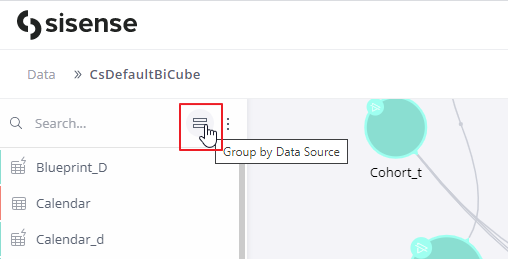
-
Expand Data Sources.
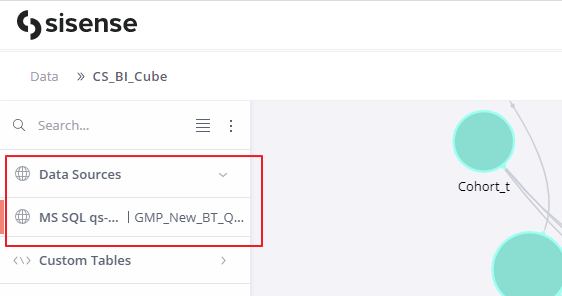
-
Hover over the MS SQL item, click the database's options button and select Connection Settings>Change Provider. Define the Quali database provider in Sisense, as explained in Connecting to SQL Server.
-
Hover over the MS SQL item, click the database's options button and select Connection Settings>Change Connection.
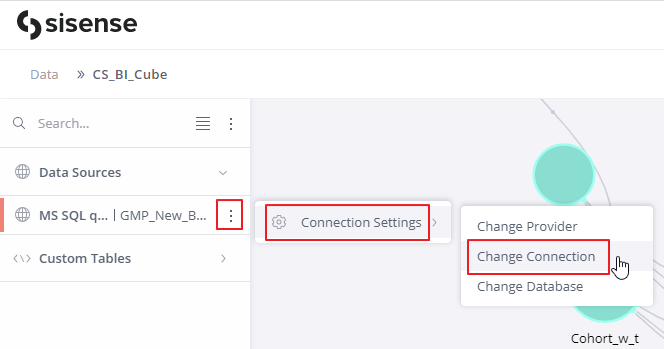
-
Specify the SQL Server details.
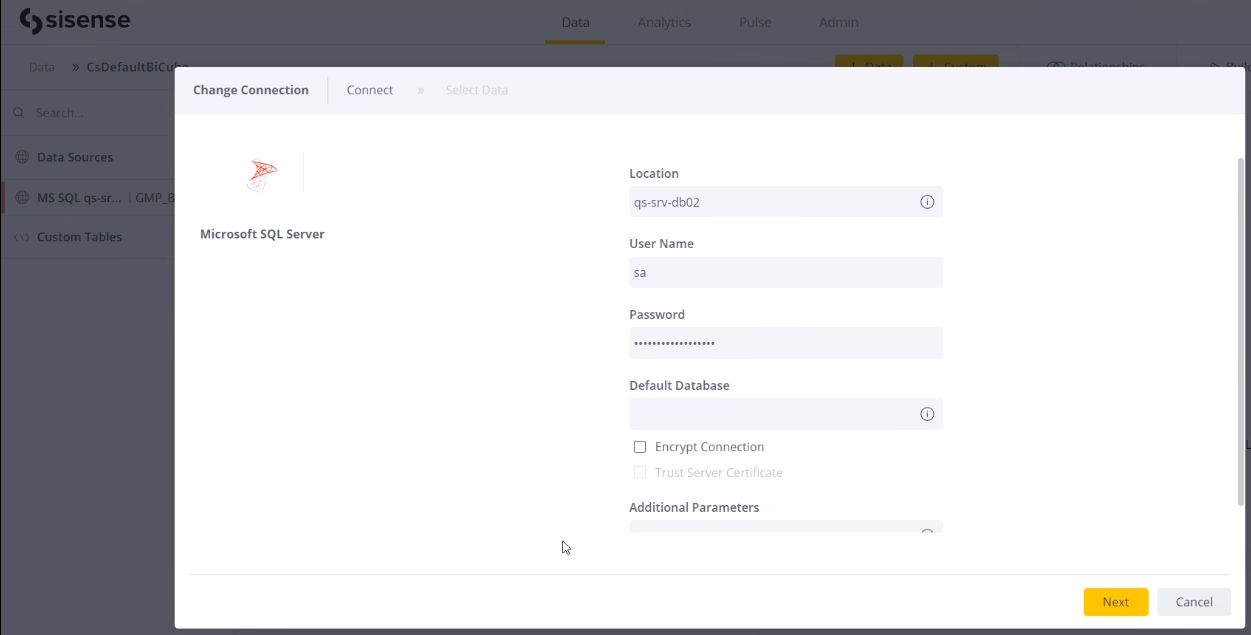
-
Click Next.
-
From the Database page, select the "QualiInsight" database (or corresponding name if it has been renamed).
-
On the Table Entry Page, click the Parse All link, and select the Table Query's checkbox (make sure all checkboxes are selected).
-
Click Done.
-