View an App's VM Details
The VM Details pane displays the App's general information, including the cloud provider that deployed the VM, image ID, VM type and the VM's OS, as well as details about the VM's network, including public IP and the NIC's MAC address.
note
For Kubernetes, the VM's external IP is displayed.
To open the VM Details pane:
-
Open the sandbox diagram.
-
Hover over a deployed App. From the context menu, select the View VM Details option.
The VM Details pane is displayed. For example, VM details for an AWS EC2 App:
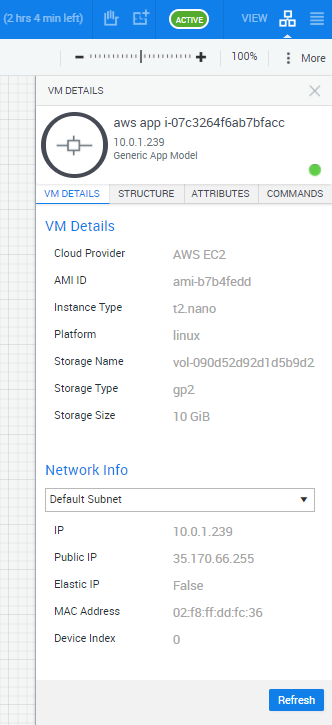 tip
tipIf you ran the Reconfigure VM command on the App and the details are not updated, click Refresh.