Configure CloudShell to Enable Sharing Insight Dashboards
Before you perform this procedure, make sure SSO is enabled - see Configure Sisense to Work with SSO.
This article explains how to share specific dashboards with other users. You can embed dashboards in your white labeled environments by concatenating parameters to the URL of your dashboard or widget. It is possible to embed an Insight widget on your team website using iframe HTML tags. For additional information and customization options, see here.
To enable Insight dashboards to be shared with unregistered users:
-
In the Insight tab, click the dashboard you want to share.
-
In the dashboard's toolbar, click the Share button.
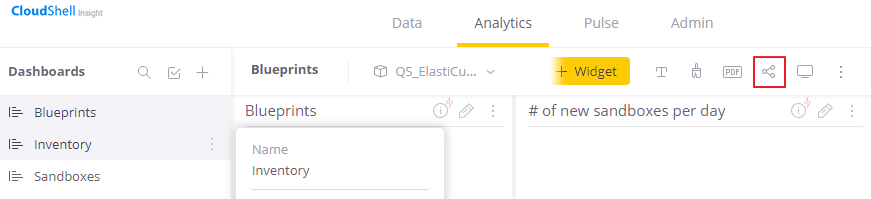
-
In the Share window, enter names, email addresses, groups or Everyone, as illustrated below.
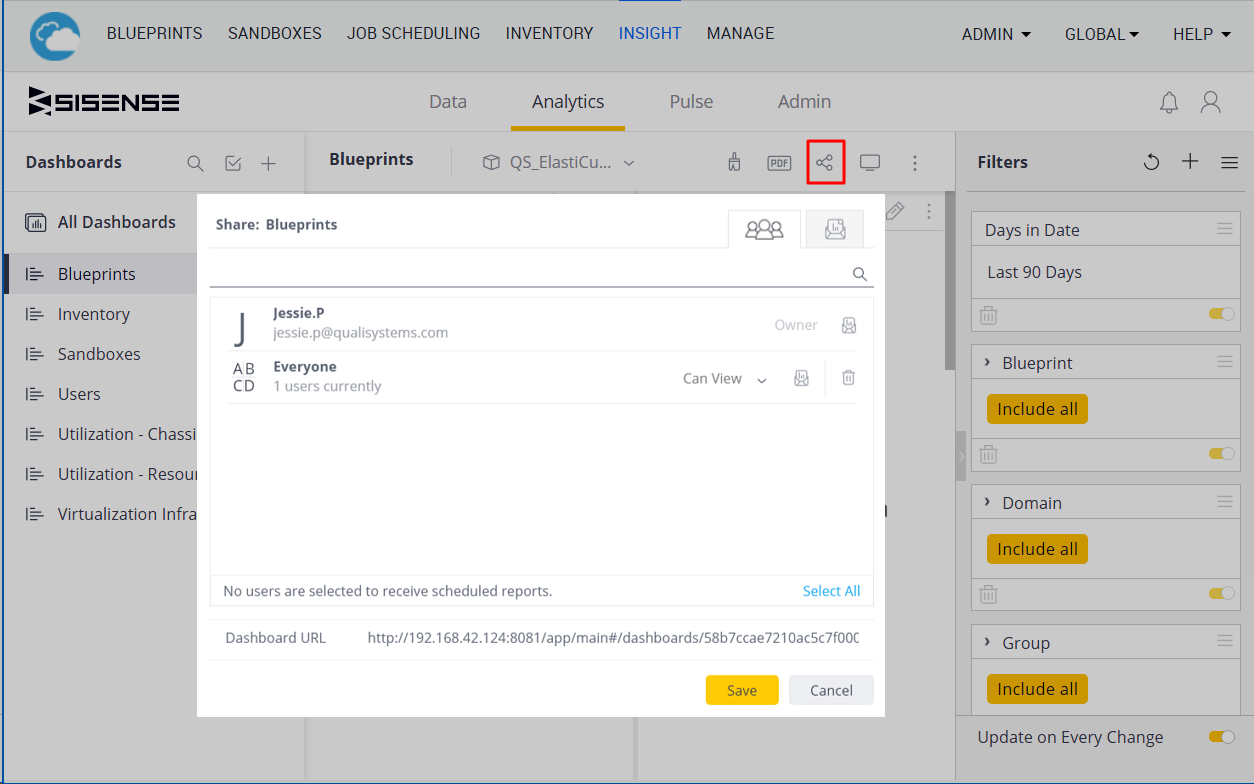
-
Set the dashboard user permissions from the Can View menu.
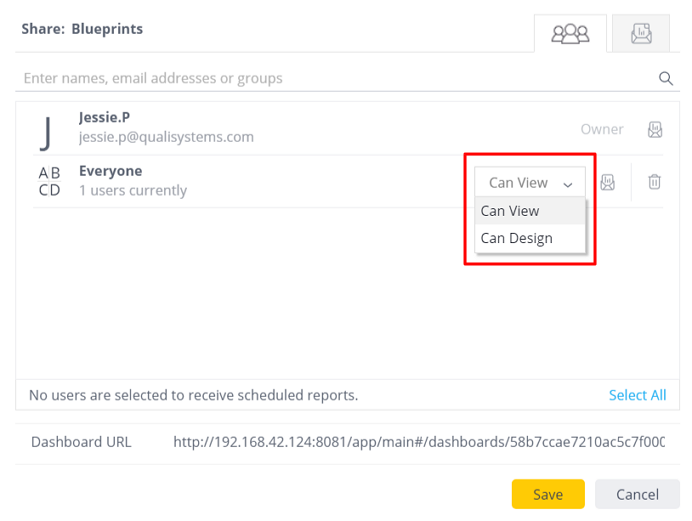
-
Click Save.