Folder Permissions for Shared Studio Tests
Admin users can set permissions for Shared tests.
By default:
- Folder permissions are inherited from the root Shared folder.
- The admin user can configure specific permissions per user or group for any folder or test in the Shared repository
- Any user can open tests from any Shared folder or sub-folder.
- Any user can add new folders and tests to the Shared repository.
- Only the admin owner or owner can rename, modify or delete folders or folder contents. Admin users cannot remove owner permissions on Shared tests. For additional information, see Creating folders.
To set permissions for a shared tests folder:
- Right-click the folder and choose Properties from the context menu.
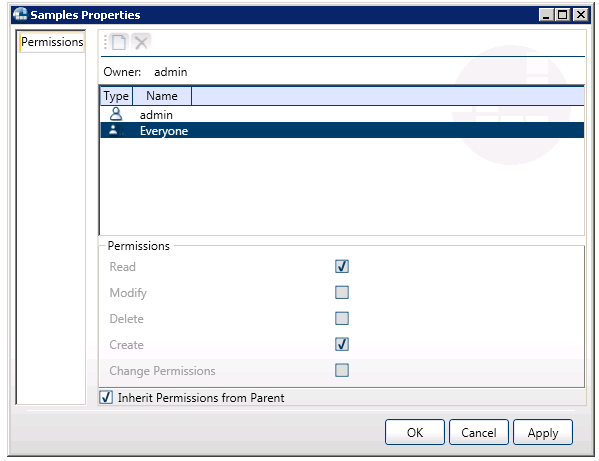
To set permissions for a specific user or group:
- Open permissions for a folder or test in the Shared repository.
- Clear the Inherit Permissions From Parent checkbox.
- Click the toolbar's New icon choose a user or group from the list.
- Select or unselect the checkbox next to each permission that you wish to change and click OK to apply the new settings.
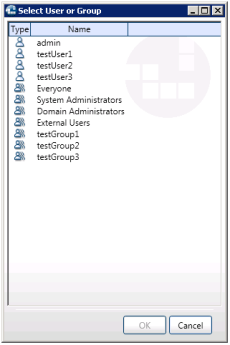
Note that unlike Local tests, tests that are deleted from the Shared repository cannot be restored.