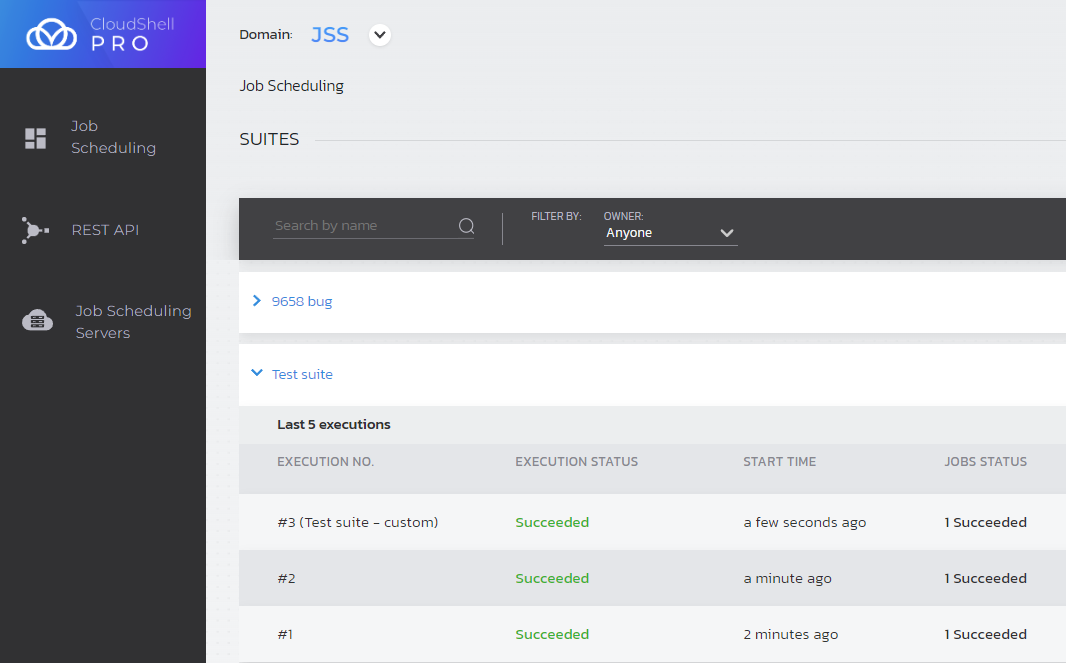Running Custom Suite Executions
You can run a modified version of an existing suite template using the Custom Run button that is displayed to the right of each suite in the New Job Scheduling dashboard. Custom suite executions behave the same as regular executions and include test execution reports as well as the option of creating or linking Jira issues to different test executions.
To run a custom suite:
-
In the New Job Scheduling dashboard, click the suite's Custom Run button.
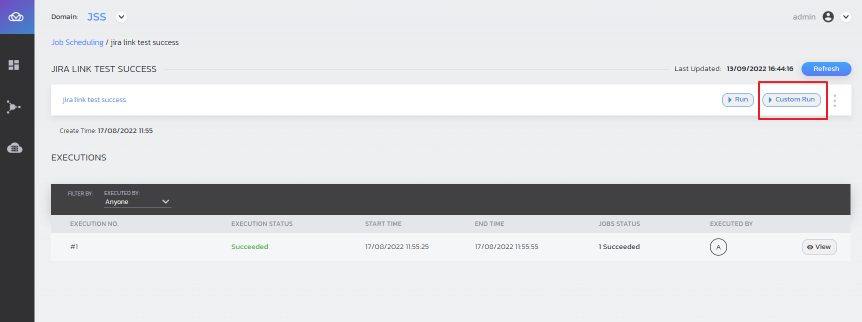
-
Modify the suite, as appropriate.
You can change the suite's name and details, as well as modify, add and remove jobs and tests.
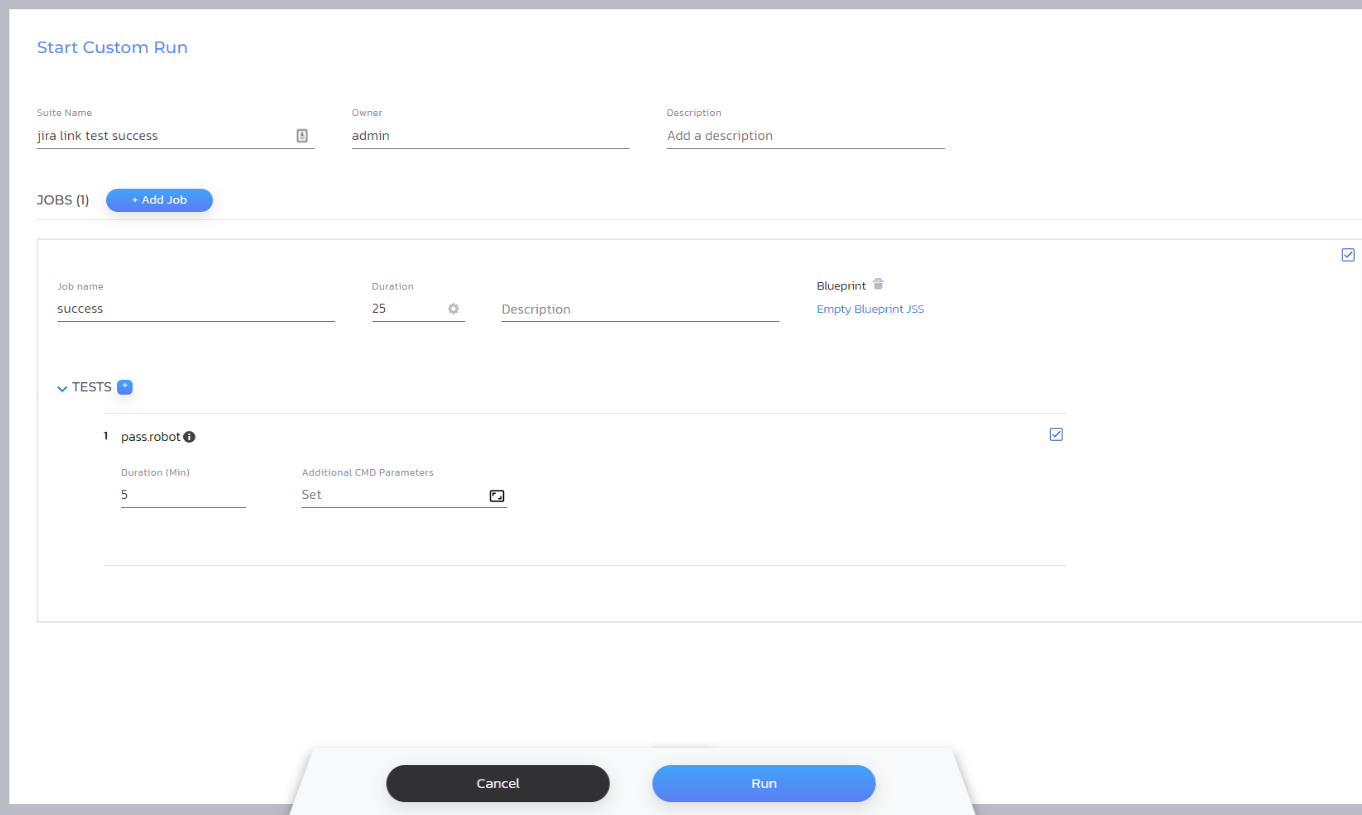
-
Click Run and then click OK in the confirmation popup.
Unlike regular suite executions that only display the execution's number, custom executions display both their name and execution number. For example: