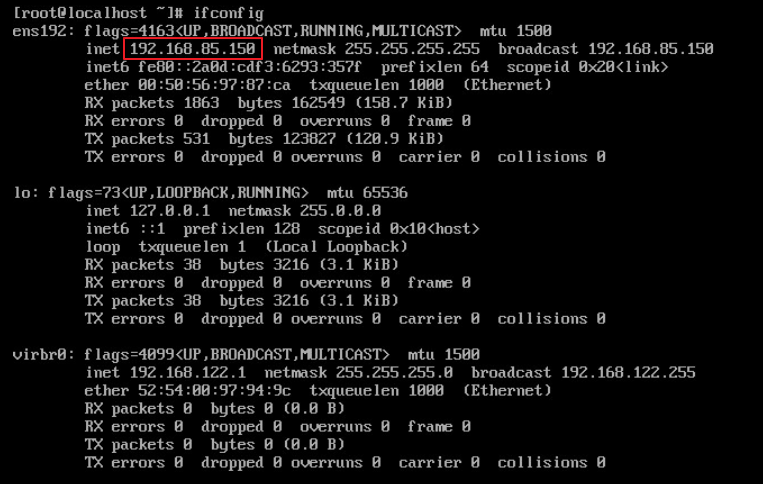Set a Static IP for the QualiX VM
By default, QualiX VMs use a dynamic IP, which may change from time to time. To prevent this from happening, set a static IP.
To set a static IP:
-
Log in to the VM as the root user.
The default credentials are:
Username: root
Password: qs1234
-
In command-line, run the following command:
nmtui -
In the NetworkManager screen, select Edit a connection.
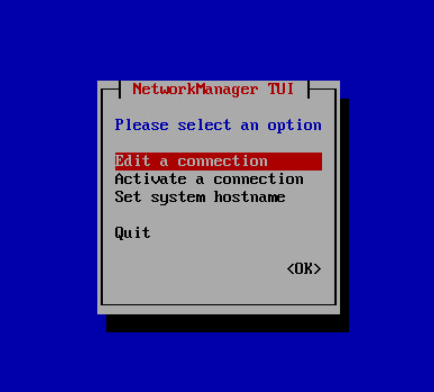
-
Select the Wired connection 1 network.
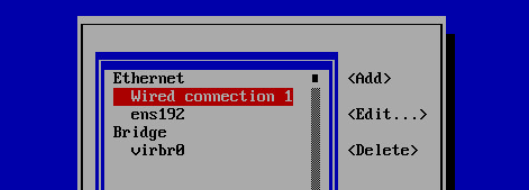
-
In the Edit Connection screen, change IPv4 CONFIGURATION to Manual, and click Show.
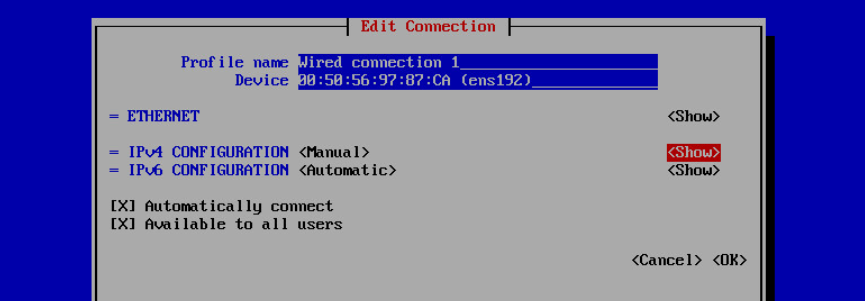
-
In the IPv4 CONFIGURATION area, set the static IP address, gateway and DNS server, select the Require IPv4 addressing for this connection checkbox, and click OK.
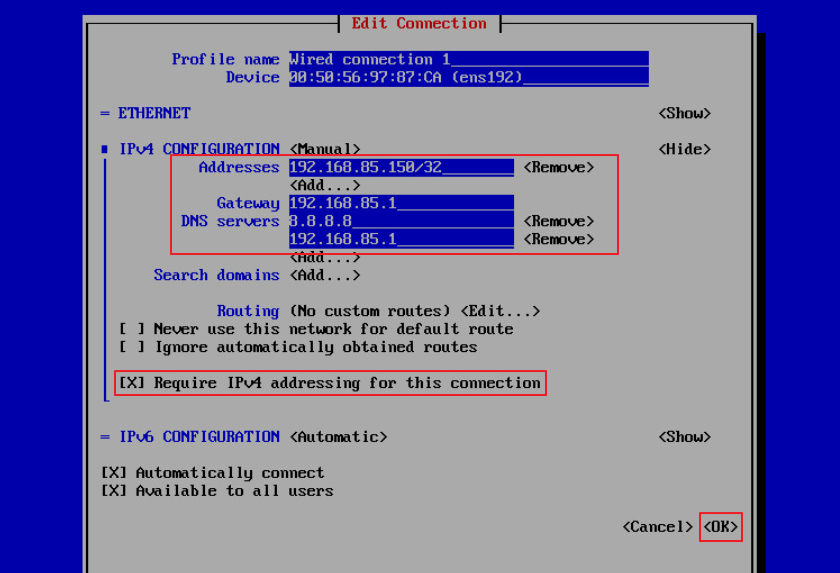
-
Return to the main screen and select Activate a connection.
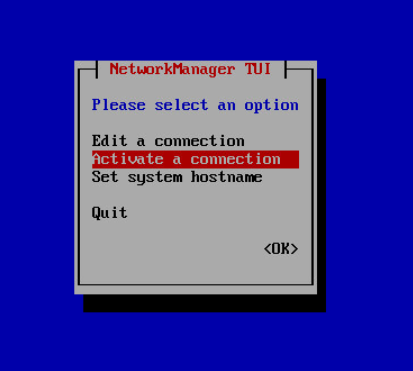
-
Select Wired connection 1 and click Activate.
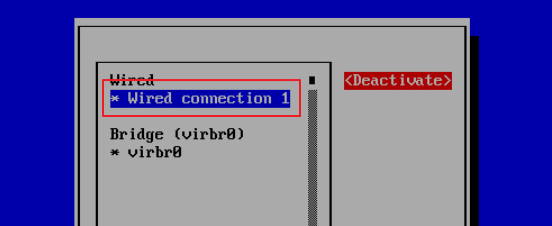
-
To verify, run
ifconfigin command-line.The static IP address is displayed in the command output.