Configure the Linux Execution Server for Ansible
To run Ansible configuration management on this Execution Server, several additional configurations are needed.
Prerequisites:
- Execution Server has the
/ansibleflag enabled. For details, see Example: How to Run the Configuration File
To configure the Execution Server to run Ansible:
-
Install Ansible as globally available command line utility.
python3 -m pip install ansiblenoteTo install in an offline environment:
-
Download the offline dependencies from here.
-
Place them in the Quali Server offline repository:
C:\Program Files (x86)\QualiSystems\CloudShell\Server\Config\Pypi Server Repository -
Run the following command:
python3 -m pip install ansible --index-url=http://<QUALI_SERVER_IP>:8036/simple --trusted-host <QUALI_SERVER_IP>Replace <QUALI_SERVER_IP> with the IP of the machine containing the offline packages.
index-url tells pip to download from local repo rather than public pypi, and trusted-host says you can trust this local server
-
-
Verify install by running:
ansible --version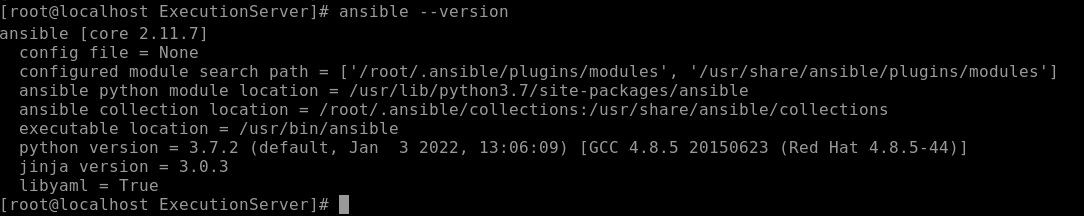
-
Install pywinrm into same python environment as global Ansible. This library is required by Ansible to connect to Windows Apps.
python3 -m pip install pywinrm -
Install the CentOS sshpass module to allow password authentication to Apps.
yum install sshpass