Setting up the New VM
To set up the new VM:
-
Open the hypervisor tool you used to deploy the VM.
-
If needed, power on the new VM.
-
Open the VM console. In the console, the operating system starts to load.
The Settings screen is displayed.
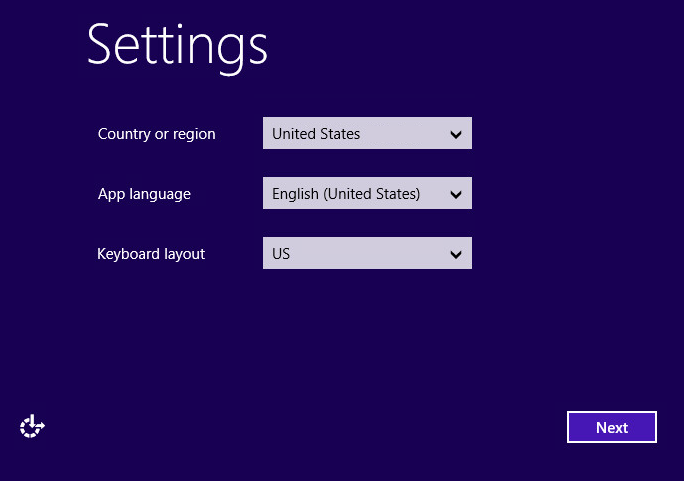
-
Respond to the operating system setup prompts.
-
Create a username and password as administrator.
-
Log in to the newly created VM as administrator.
The initial CloudShell configuration runs in the background.
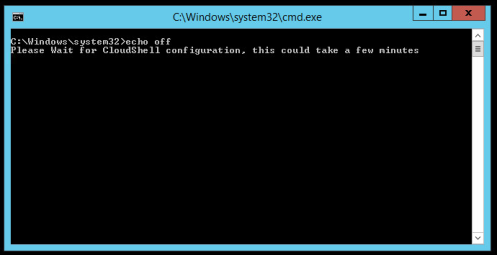
-
Next, log in to CloudShell Portal remotely and apply the CloudShell license as described in Applying the CloudShell License .