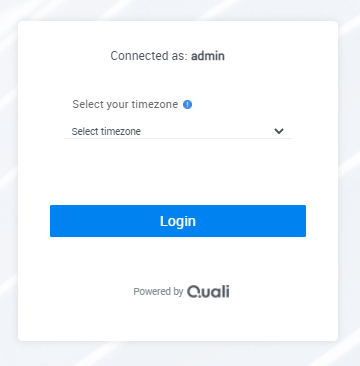Logging into CloudShell
This article explains how to log in to CloudShell Portal.
To log into CloudShell:
-
In the desktop, click the CloudShell Portal icon.
CloudShell Portal opens in the default browser.
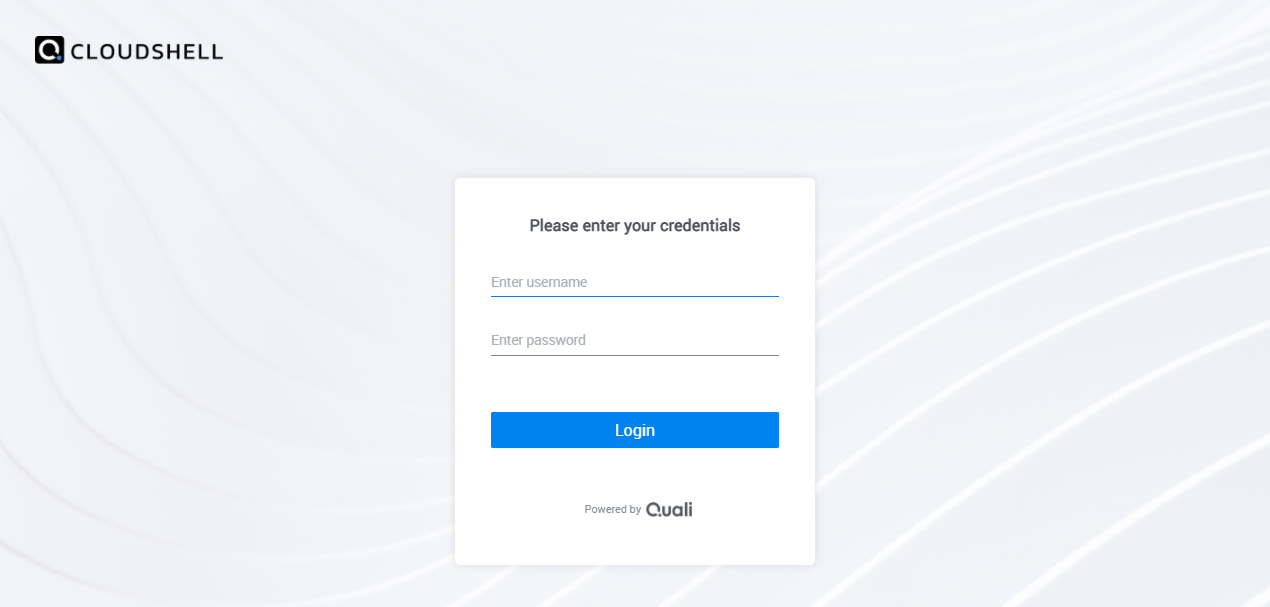 note
noteIf your own application's login screen is displayed, logging in with your own user will grant you access to CloudShell.
-
In the CloudShell login screen, enter your user login credentials. If you do not have any of the required details, contact your CloudShell administrator.
| Parameter | Description |
|---|---|
| Username | Your CloudShell user login name. |
| Password | Your login password. |
-
Click Login.
-
If this is your first time logging in to CloudShell Portal with this user from this computer, select your desired timezone and again click Login.
The timezone details are stored for subsequent logins and can be checked and/or modified in the User Menu in CloudShell Portal. For more information, see Changing the time zone.