CloudShell Required Ports
This article describes the ports that are used by CloudShell.
As illustrated in the diagram below, the Insight, QualiX and Portal machines are typically installed outside the private data center in the DMZ network.
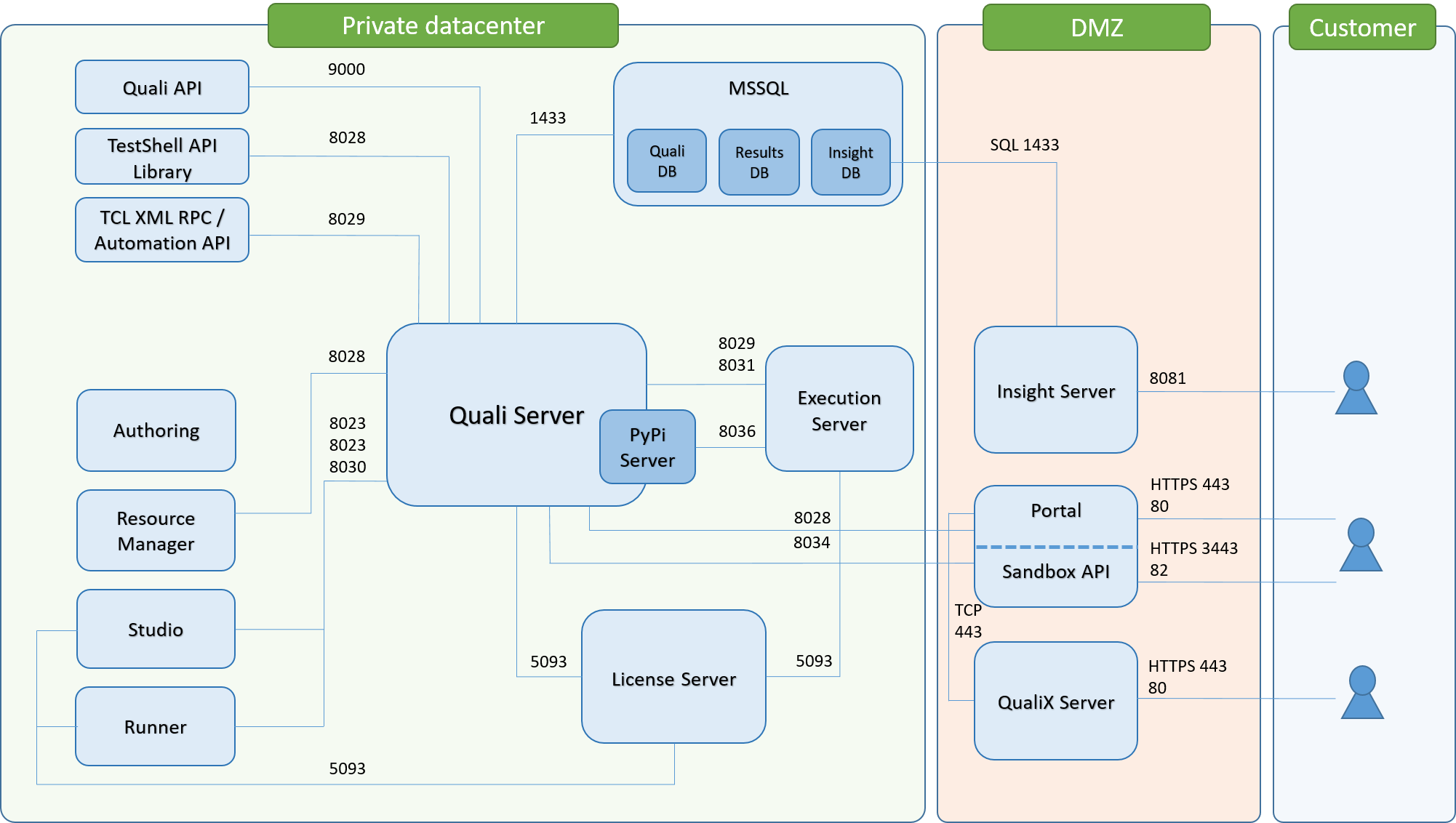
The following table describes the required ports for each server or machine on which the port needs to be made available.
| Server/Machine |
Protocol/ Port | Description |
|---|---|---|
| SQL Server | TCP/1433 | Used by Quali server to request the store and retrieve information. For more info: https://msdn.microsoft.com/en-us/library/cc646023.aspx. |
| Licensing Server | UDP/5093 | Used by Quali Server, CloudShell Resource Management Client, CloudShell Authoring, TestShell Studio, TestShell Runner, Execution Server |
| Quali Server | TCP/8028 | Used by all CloudShell components to communicate with the Quali Server (CloudShell Portal, Authoring, Resource Manager Client, TestShell Studio, TestShell Runner). |
| TCP/8029 TCP/9000 | Used by API clients to communicate with the Quali Server. | |
| HTTP/8034 | Used by the Sandbox API Web server (internal) | |
| TCP/8031 TCP/8029 | Used by Execution Servers to communicate with the Quali Server. | |
| HTTP/8030 TCP/8023 | Used by Studio and Runner | |
| HTTP – TCP/8036 | (PyPi Server) Used by the execution servers to access the local PyPi Server. | |
| HTTPS/443 | Used in an online CloudShell environment to access the public python repository. | |
| CloudShell Portal | HTTP – TCP/80 | Used by browsers to access the CloudShell Portal |
| HTTPS/443 | Used by CloudShell Portal SSL (if SSL is configured) | |
| Sandbox API Web Server | HTTP/82 TCP/8034 | Used by the API clients to connect and communicate with the API. The Sandbox API Web Server consists of three components, which reside on the CloudShell Portal machine:
|
| Remote Runner | TCP/8101 | Used by Studio to request test execution |
| QualiX | TCP/80 TCP/443 | Used for remote desktop gateway (must be accessible from CloudShell Portal and the browsers) |
| CloudShell Insight (BI Server) | TCP/8081 | Default Sisense Portal |
| HTTPS/443 | Used by Sisense Portal SSL (if SSL is configured) | |
| Execution Server | HTTPS/443 None | Used by the execution servers in an online CloudShell environment. No configuration required for offline CloudShell environments. |