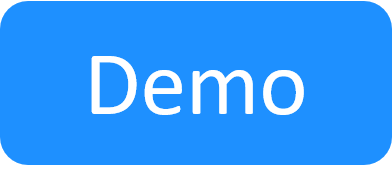Persistent Sandboxes Overview
In this article:
There are two types of sandboxes in CloudShell and both are displayed and managed from the Sandboxes dashboard: regular and persistent.
- Regular sandboxes are time-based sandboxes and are great for testing, demos and DevOps.
- Persistent sandboxes have no end time. Persistent sandboxes are deployed from persistent blueprints.
Configuration
Blueprints defined as persistent blueprints can be deployed either as regular time-limited sandboxes or as persistent sandboxes with no end time.
To configure a persistent blueprint:
- Log in to CloudShell.
- In the blueprint workspace, open the blueprint properties.
-
In the General page, select the Enabling the checkbox will allow this blueprint to be reserved either as a persistent sandbox with no end time, or as a regular sandbox check box.

- Click Update at the bottom.
Deployment
To deploy a persistent sandbox:
- Reserve the blueprint.
- In the Reserve dialog box, select Persistent Sandbox.
- Click Reserve.
Who can view and manage persistent blueprints/sandboxes
Persistent blueprints/sandboxes are much the same as regular ones in this regard.
- Regular users, domain admins and system admins can view and manage persistent blueprints.
- External users defined as permitted users on the persistent sandbox can view and access it.
How are persistent blueprints presented in CloudShell
-
The following indications in the Sandboxes dashboard and in the sandbox workspace are displayed:
Sandboxes dashboard:

- Status changes to "Unplanned End" for active persistent sandboxes in the Sandboxes dashboard and more info window (
 ). Running persistent sandboxes also don't have a progress bar.
). Running persistent sandboxes also don't have a progress bar.
Sandbox workspace:

- Sandbox indication changes to "Persistent Sandbox" and sandbox status is "No End Time"
- Status changes to "Unplanned End" for active persistent sandboxes in the Sandboxes dashboard and more info window (
Restrictions
The following features and options are unavailable for persistent blueprints/sandboxes:
- Job Scheduling, New Job Scheduling: Persistent blueprint attached to a job is deployed as a regular sandbox and ends when the job's execution ends
- Save and Restore
- Duration
- Extend duration
- Sandbox's Export Calendar Event (ICS) option
- Sandbox's Deploy/Update dialog boxes:
- Schedule, Recurrence
- Before end email notification