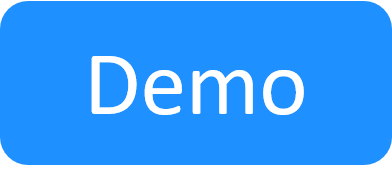This article relates to the New Job Scheduling, which provides enhanced performance and support for different testing frameworks. For the original Job Scheduling, see Job Scheduling.
Modify CloudShell to Use the Kubernetes-based Services
Once the New Job Scheduling infrastructure deployment completes, you need to do the following in order to configure CloudShell Server to use its components:
- Enable the Kubernetes cluster components to receive inbound communication from the Quali Server.
- Configure CloudShell to use these Kubernetes-based services instead of the out-of-the-box versions that are embedded in Quali Server
To modify CloudShell to use the Kubernetes-based services:
-
Verify the External IP addresses of the
sandbox-service-svcandcloudshell-rabbitmq-haKubernetes services. This can be achieved by running the following command:kubectl get svc -n cloudshellFrom the below output example, you will need the External IP and Port(s) details for the above services:

For more details about
kubectl get, see the official Kubernetes documentation at: https://kubernetes.io/docs/reference/generated/kubectl/kubectl-commands#get - Open the C:\Program Files (x86)\QualiSystems\CloudShell\Server\customer.config file.
-
Add the following keys and set the external IPs:
<add key="UseEmbeddedSandboxService" value="False"/><add key="SandboxServiceHost" value="<sandbox-service-svc-external-ip>"/><add key="SandboxServiceRestPort" value="<port-number>"/><add key="RabbitHostname" value="<cloudshell-rabbitmq-ha-external-ip>"/><add key="RabbitPort" value="<port-number>"/>For example:
<add key="UseEmbeddedSandboxService" value="False"/>
<add key="SandboxServiceHost" value="192.168.70.204"/>
<add key="SandboxServiceRestPort" value="8888"/>
<add key="RabbitHostname" value="192.168.70.201"/>
<add key="RabbitPort" value="5671"/>
- Save the file.
- Rerun the Quali Server configuration wizard.