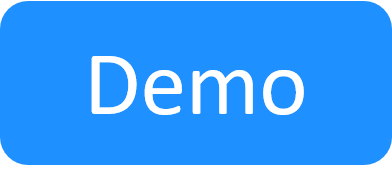This article relates to the New Job Scheduling, which provides enhanced performance and support for different testing frameworks. For the original Job Scheduling, see Job Scheduling.
Update the RabbitMQ Credentials in Kubernetes Environment
This article explains how to change the RabbitMQ user's credentials and register the new credentials with CloudShell's Kubernetes services. If you are not using the New Job Schedulings, perform the steps in Update the RabbitMQ Credentials on Quali Server instead.
CloudShell configures a default user on RabbitMQ with user/password: quali/qualipassword. However, for security purposes, we strongly recommend changing the default user's password.
To update the default RabbitMQ user's password:
- Change the user's password in RabbitMQ. For details, see this official RabbitMQ help article: https://www.rabbitmq.com/access-control.html.
- Open the customer.values.yaml file.
-
Set the new credentials in the rabbitmq section:
rabbitmq: enabled: true auth: username: quali password: <new-password> -
Specify the updated credentials in the following sections of the file:
Job Scheduling Service:
job-scheduling-service: jobSchedulingService: env: ConsumptionServiceSettings__Host__UserName: quali ConsumptionServiceSettings__Host__Password: <new-password>Sandbox Service:
sandbox-service: sandboxService: env: SBS__RABBIT__GENERAL__DEFAULT_USERNAME: quali SBS__RABBIT__GENERAL__DEFAULT_PASSWORD: <new-password> - Save the file and redeploy the Helm chart.
- Set the RabbitMQ user's new password on the Quali Server.
- On the Quali Server machine, open the C:\Program Files (x86)\QualiSystems\CloudShell\Server\customer.config file.
Add the following key:
<add key="RabbitPassword" value="<new-password>"/>- Save the file and restart the Quali Server service.