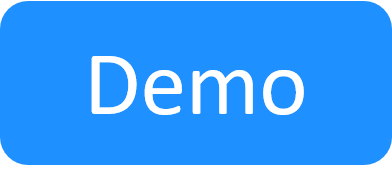|
controllerApp = next(x for x in sandbox.components.apps.values() if x.deployed_app.Name.startswith('Controller'))
VirtualRouterApp_1 = next(x for x in sandbox.components.apps.values() if x.deployed_app.Name.startswith('Virtual Router_1'))
VirtualRouterApp_2 = next(x for x in sandbox.components.apps.values() if x.deployed_app.Name.startswith('Virtual Router_2'))
# Find IP of the controller App and append /32 to be in CIDR format:
controllerAddress = controllerApp.FullAddress + '/32'
# Find the ID of the 'management' subnet. We need this because we always open a port in a deployed App in the context of its network interface:
mngtSubnet = next(x for x in sandbox.components.services.values() if x.Alias.startswith('Management'))
mngtSubnetId = next(att.Value for att in mngtSubnet.Attributes if att.Name == 'Subnet Id')
sandbox.automation_api.WriteMessageToReservationOutput(reservationId=sandbox.id, message='Management subnet id is {0}'.format(str(mngtSubnetId)))
# Define a rule on the 'management' network interface that enables access to port 22, from the controller App's IP address:
rule = SecurityGroupRule(FromPort='22', ToPort='22', Protocol='TCP', Source=str(controllerAddress))
conf = SecurityGroupsConfiguration(SubnetId=str(mngtSubnetId), Rules=[rule])
# Apply the rule to both Apps:
sg1 = SecurityGroup(Name=VirtualRouterApp_1.deployed_app.Name, SecurityGroupsConfigurations=[conf])
sg2 = SecurityGroup(Name=VirtualRouterApp_2.deployed_app.Name, SecurityGroupsConfigurations=[conf])
#API call:
sandbox.automation_api.SetAppSecurityGroups(
reservationId=sandbox.id,
securityGroups=[sg1, sg2])
|