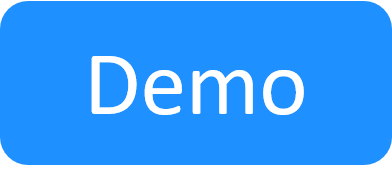Exporting Diagrams and Connections
Exporting Diagrams
This topic describes how to export a PDF file illustrating the diagram. This includes the resources, services and Apps in the diagram, as well as their connections.
Note: Labels are not included.
To export a diagram:
- In CloudShell Portal, select the required blueprint.
- Click the Blueprint menu and select Export Diagram (pdf).
- Save the package zip file in the required location.
-
Open the PDF and verify that the diagram appears as expected.
When exporting large diagrams, some components and/or connection lines may be missing. This is because the time allocated for the export is too short. The time defined for the diagram export is controlled by the
ExportToPdf.WaitForRenderadmin configuration key.
Exporting Connections
This topic describes how to export a CSV file of the connections between the resources, services and Apps in the diagram.
To export the connections files:
- In CloudShell Portal, select the required blueprint.
- Click the Blueprint menu and select Export Connections (csv).
- Save the CSV file in the required location.