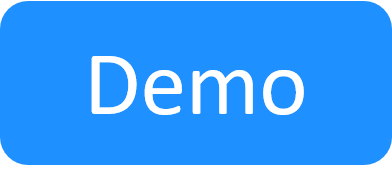Connections Legend
There are several different types of connectivity requirements and connections between resources and Apps. Each is indicated with a different connection line.
To view the Connections Legend:
- In a sandbox or blueprint workspace, click the More button in the top right corner of CloudShell Portal.
-
From the More pane, select Legend.
The legend is displayed.