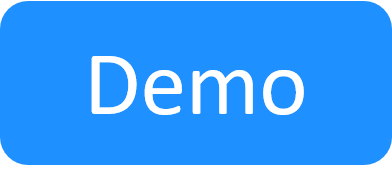Reset an App's Settings in the Blueprint (Refresh From Template)
Use this option to revert back to the definitions of the App template. Note that any changes made to the App itself in the blueprint will be lost.
To update an App:
- Open the blueprint diagram.
-
Hover over the App. From the More Options menu, select the Refresh From Template option.
Note: If the App's template has been deleted, this option will not be available.
-
In the confirmation window, click Yes.
Note: If the App's default deployment path has been renamed or removed from the App template, the operation will complete but the App will not be associated to a deployment path.
Related Topics