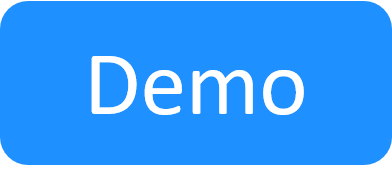Delete an App From the Blueprint
This procedure explains how to delete Apps from a blueprint.
To delete an App from the diagram:
- Open the blueprint diagram.
-
Hover over the App. From the context menu, select the Commands option.
- In the Application Commands pane, click Delete App.
Related Topics