Extending Automation Suite Jobs
This action applies to all active jobs, including running, pending and scheduled jobs in automation suite templates and adhoc automation suites.
Jobs associated with a blueprint can only be extended if the extension period does not conflict with another sandbox and the execution server slot is not occupied for that period.
To extend an active job in an execution:
-
In the Executions page, in the automation suite's row, click the
button.
The automation suite's execution history is displayed.
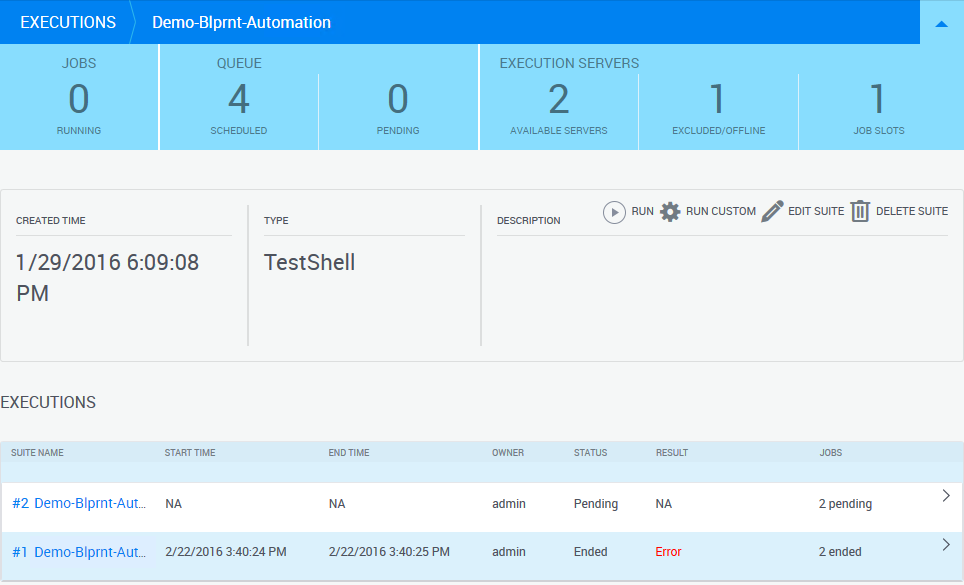
-
Click the
button to the right of the execution containing the job(s) you want to stop.
The automation suite's jobs are listed.
-
Click the job's
button. In the window that is displayed, click Extend.
Duration fields are displayed within the window.
-
Set the period to extend and click Extend.