Creating Abstract Resource Templates
To create, you must log in as administrator of the domain in which the abstract resource template will be used.
You can also create an abstract resource template from an existing abstract resource in a blueprint by hovering over the abstract resource and selecting Save as template.
To create a new abstract resource template:
-
Open the Abstract Templates page and click the Add New button.
-
The Create Resource Template wizard is displayed, in the resource type page.
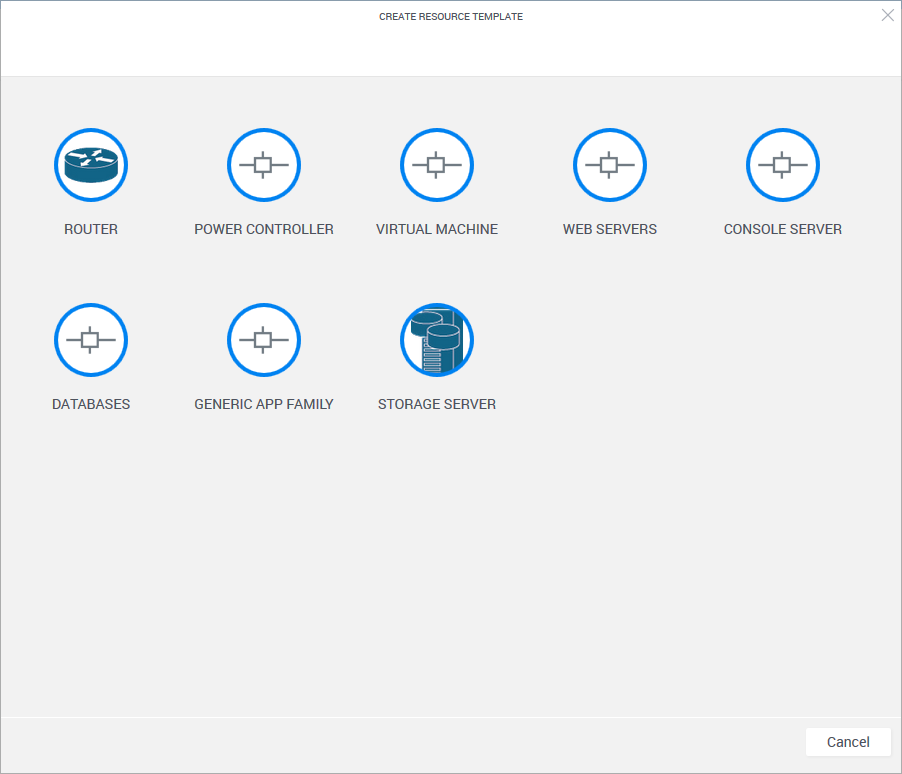
-
Select the type of resource for the abstract resource template.
The Properties page of the wizard is displayed.
-
Enter a Name and edit the settings, as appropriate. For additional information, see Abstract Resource Settings.
noteThe resource's name has a limit of 100 characters and can only contain alpha-numeric characters, spaces, and the following characters: | - _ ] [
-
Click Save Changes.
The new abstract resource template is displayed in the Abstract Templates page of the Inventory dashboard and can be added to blueprints by users of this domain.