View Virtual Network Connectivity Requirements
This article explains how to view Virtual Network connection information.
To view Virtual Network connectivity requirements:
-
In the diagram, click a connectivity requirement. From the context menu, select Properties.
The Connection Properties side pane is displayed, listing the connectivity routes between the two endpoints.
-
(For blueprint designers) Click the arrow button in the upper right hand corner of a connectivity requirement's row. From the context menu, select Attributes.
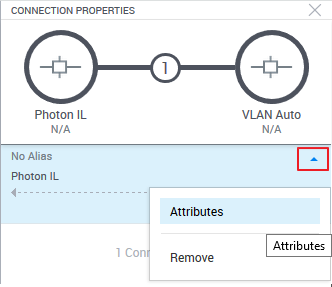
The Connector Attributes side pane is displayed. The side pane includes a diagram of the source and target endpoints and lists the connectivity requirement's attributes.