Configuring ARR to Support SSL
To configure the ARR to support SSL:
-
Open the IIS Manager on the ARR machine.
-
Go to the Default Web Site configuration and open the Bindings.
-
In the Add Site Binding window, add a new binding of type http, specify the Host name and select the relevant SSL certificate.
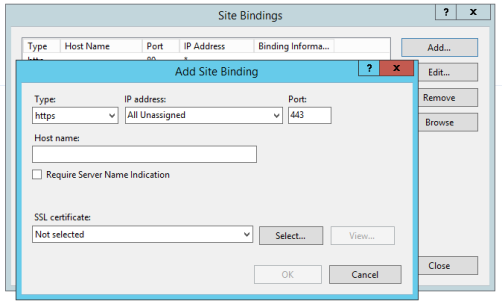
-
Click OK and close the bindings menu.
-
Open the Default Web Site configuration and select SSL Settings.
-
Select the Require SSL checkbox and then select the required Client certificates setting.
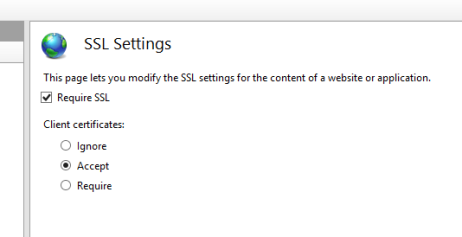
-
Repeat steps 1-6 on all ARR machines.