Manual IIS Installation Error
Error Message
CloudShell Portal could not be contacted.
Please check your settings.
Description
When manually installing the CloudShell IIS site using the Set IIS manually option in the Configuration Wizard - CloudShell Portal, an error is displayed if the "IIS_Users" group is not permitted on the CloudShell Portal installation directory.
Solution
To resolve the issue described above, follow these steps:
-
Go to the
<Installation drive>\Program Files (x86)\QualiSystems\CloudShell\directory. -
Right-click the
Portaldirectory and select Properties. -
In the Portal Properties dialog box, click the Security tab.
-
In the Permissions for Portal dialog box, click Edit and add the IIS_IUsrs group to the Portal installation directory.
For example:
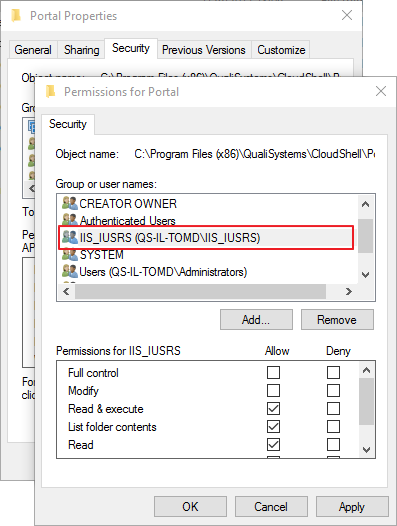
-
Click OK.
-
Click OK in the Portal Properties dialog box.