Configuring CloudShell Components to the License Server Role Address
Use the procedures described in this section to configure CloudShell components after completing the High Availability configuration.
All CloudShell components can be configured to the clustered License Server Role address.
To configure CloudShell components to the License Server Role address:
-
Open the Windows Failover Cluster Manager.
-
Click the required License Server role.
The role's IP Address is displayed in the bottom half of the screen.
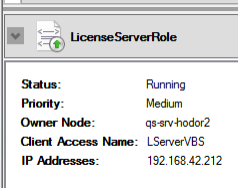 note
noteThe CloudShell HA License Server solution requires a dual set of licenses – a license for each of the nodes.