Installing the Failover Cluster Feature
This section describes how to use Windows Server Manager to install a failover cluster.
To install the failover cluster feature:
-
Click Start > Administrative Tools > Server Manager.
-
Click Manage and then select Add Roles and Features.
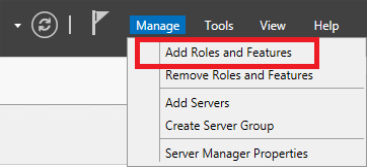
-
Click Next until you reach the Features tab.
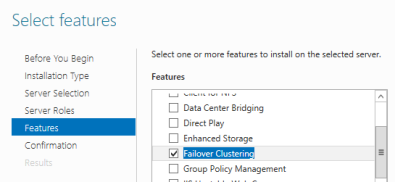
-
Click Failover Clustering.
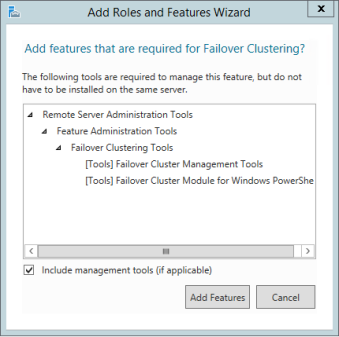
-
Click Add Features.
-
Click Next, install the feature and close the wizard.