Verifying That the System Is Up and Working
To verify that the system is up and working:
-
Open IIS manager and click Default Web Site in the ARR server.
-
Under the management Website section in the Action pane click Restart.
-
Under the Browse Website menu item, click Browse *:80 (http).
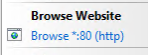
A browser opens with the CloudShell login screen (there might be a short delay the first time that this is performed).
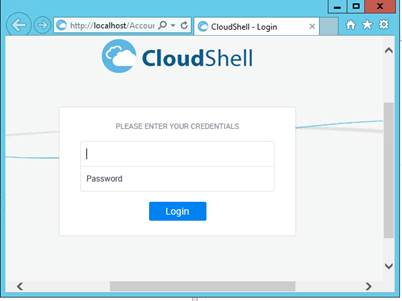
-
In the Server Farm Main menu, go to Monitoring and Management.
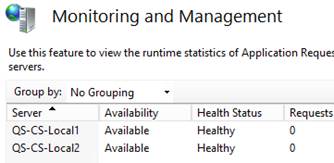
-
Ensure that all servers have the Available and Healthy status.