Configuring the Server Farm
To configure the server farm:
-
Open the IIS manager on the ARR server.
-
Under your local server, right-click Server Farm.
-
Click Create Server Farm.
-
In the Server farm name text field, enter the Server Farm name, and click Next.
-
Add the Portal machines details and click Finish.
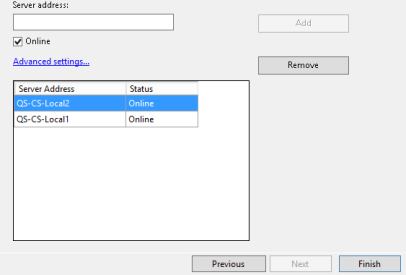
-
In the Rewrite Rules window, click Yes.
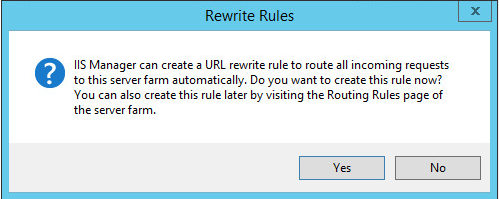
-
To open the Server Farm main menu, click on the server farm name.
-
Open the Server Affinity section.
-
Select the Client affinity option.
-
In the Cookie name field, change the name to "QualiARRAffinity" and click Apply.
-
Return to the Server Farm main menu and click the Load Balance section.