Adding Servers to the Main IIS Manager
To add all Portal servers to the IIS Manager in the ARR machines:
-
Click Start > Administrative Tools > IIS Manager.
-
On the left side of the IIS Manager window, click the Connect icon.
-
Select Connect to a Server.
-
In the Server name field, specify the remote web server name.
-
If a server certificate alert is displayed, click Connect.
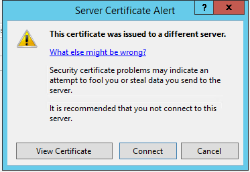
-
Specify a name for the server. This name is displayed in the Start page tree in the left pane of the IIS Manager.
The server name is now displayed in the Connection pane.
-
Repeat steps 1-6 for each of the Portal machines.