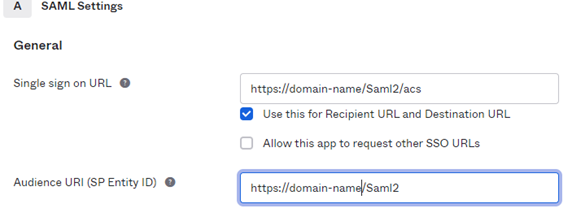Configure Single Sign-on (SSO) for the New Job Scheduling
SSO is configured using SAML 2.0, which relies on a 3rd party identity provider (IdP) for user authentication and authorization.
The user SSO login process is as follows:
-
A user from your organization attempts to log in to the New Job Scheduling Portal.
-
The user is redirected to your organization’s IdP login page.
-
The user logs in using their corporate account.
-
Upon successful authentication, the user is redirected back to the New Job Scheduling Portal with role-based access to the appropriate domains, as defined in your organization’s SSO integration with CloudShell. (Recommended. Without CloudShell SSO, a CloudShell user must be created for each SSO user prior to SSO login)
Best practices:
-
Configuring Single Sign-On (SSO) (Recommended. Without CloudShell SSO, a CloudShell user must be created for each SSO user prior to SSO login)
To enable SSO for the New Job Scheduling:
-
If CloudShell SSO is configured, make sure each user has logged into CloudShell Portal at least once in order to create a user identity.
-
Configure a SAML 2.0 app with the required users. Users must have the following attribute:
Attribute Name Attribute Value sub user.login 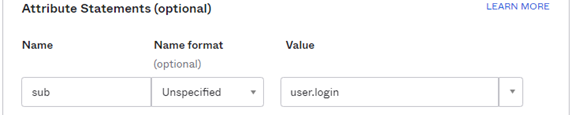
-
Set your organization’s IdP details in the customer.values.yaml file.
Parameter Description Default value jobSchedulingService AppSettings__CustomAbsoluteLoginPage /AuthServices/SignIn identityService Saml2Settings__SPEntityId Customer's domain url with "/saml2" suffix Saml2Settings__IPEntityId Customer IdP entity ID Saml2Settings__IPMetadataLocation Path to the SAML Metadata - contains ssl certificate between IdP and Identity service provider Saml2Settings__ReturnUrl Customer's domain url For example:
identity-service:
enabled: true
identityService:
image:
tag: 1.0.2.1
pullSecret: cloudshell-secret
env:
AppSettings__CloudShell__Host: 192.168.124.4
Saml2Settings__SPEntityId: https://domain-name/Saml2
Saml2Settings__IPEntityId: http://www.okta.com/exkej8i2rswZxrlsq8k1
Saml2Settings__IPMetadataLocation: https://dev-36234681.okta.com/app/exkej8i2tetZxruff5d6/sso/saml/metadata
Saml2Settings__ReturnUrl: https://domain-name
job-scheduling-service:
enabled: true
jobSchedulingService:
image:
tag: 1.0.2.1
pullSecret: cloudshell-acr
env:
QualiPortal__Host: 192.168.124.4
## CloudShell Portal Port
QualiPortal__Port: 80
CloudShell__Host: 192.168.124.4
AppSettings__CustomAbsoluteLoginPage: /AuthServices/SignIn -
Redeploy the helm chart.
Example - IdP Settings using Okta: